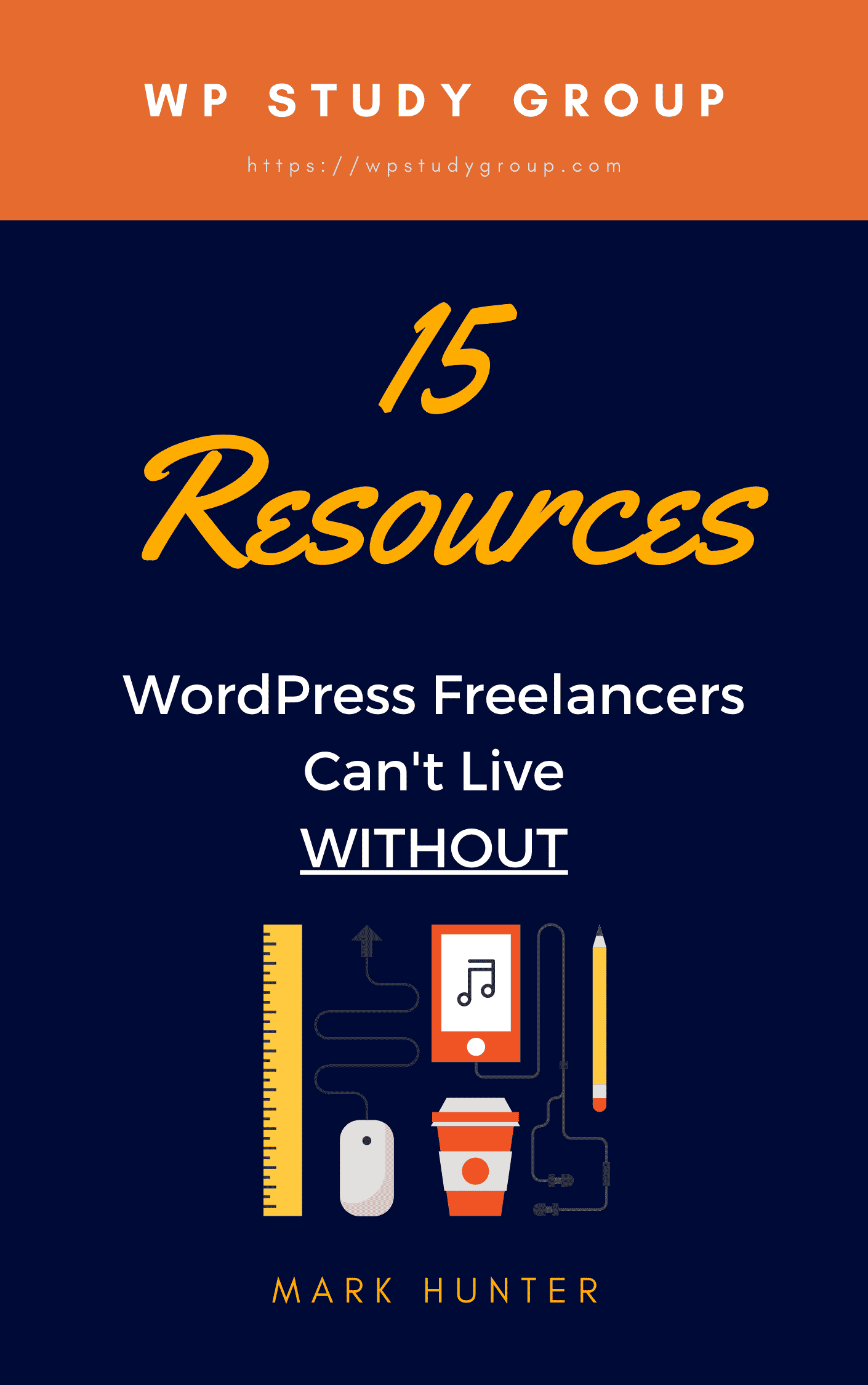One thing that really drives me crazy is when I bump the ultimate x button on my browser.
I know Firefox will give you an “are you sure” dialogue. But Google Chrome does not, and I am not sure if there is an option.
Needless to say, when you close your browser, hindsight is not so helpful.
If you want to reopen your tabs, just re-open the browser and press ctrl-shift-T.
That will reopen the last tab you closed. In the case of closing down an entire window, it will reopen that window.
No more cussing when you bump your touch screen, while moving your laptop, when your mouse sticks on the close button and yada yada. Stay calm. Stay Productive!
I hope you found this tech troubleshooting guide informative.. And if you found this helped solve your issues and relieved your headache, you may like to consider subscribing to our channel or leaving a comment on other ways you have tried to solve this issue.