In this training, we are going to look at how to transfer a website. Now some hosts will have their own migration systems. But in the event that is not possible, there is a free WordPress plugin called Duplicator by Snap Creek.
Duplicator is fairly easy to use insofar as creating a backup package. The complications begin when you need to copy those files to another location.
Some hosts have a control panel where you can upload the files. Others you will have to use FTP..
So with that enjoy the video I created for you showing the entire process. And apologies in advance for the shuffling sounds.
Some things to note . The pro version of Duplicator allows you to send files to remote storage locations like dropbox. And it will also you schedule backups by day and time. So you can continue backing up either your entire site, or database only, to your cloud storage. Also makes for a great service for your clients!
Other trainings coming soon related to this:
- How to use FTP to download an upload large files
- How to connect externally migrated sites to SiteGround’s Admin Panael
- How to manage sites with Cloudways hosting
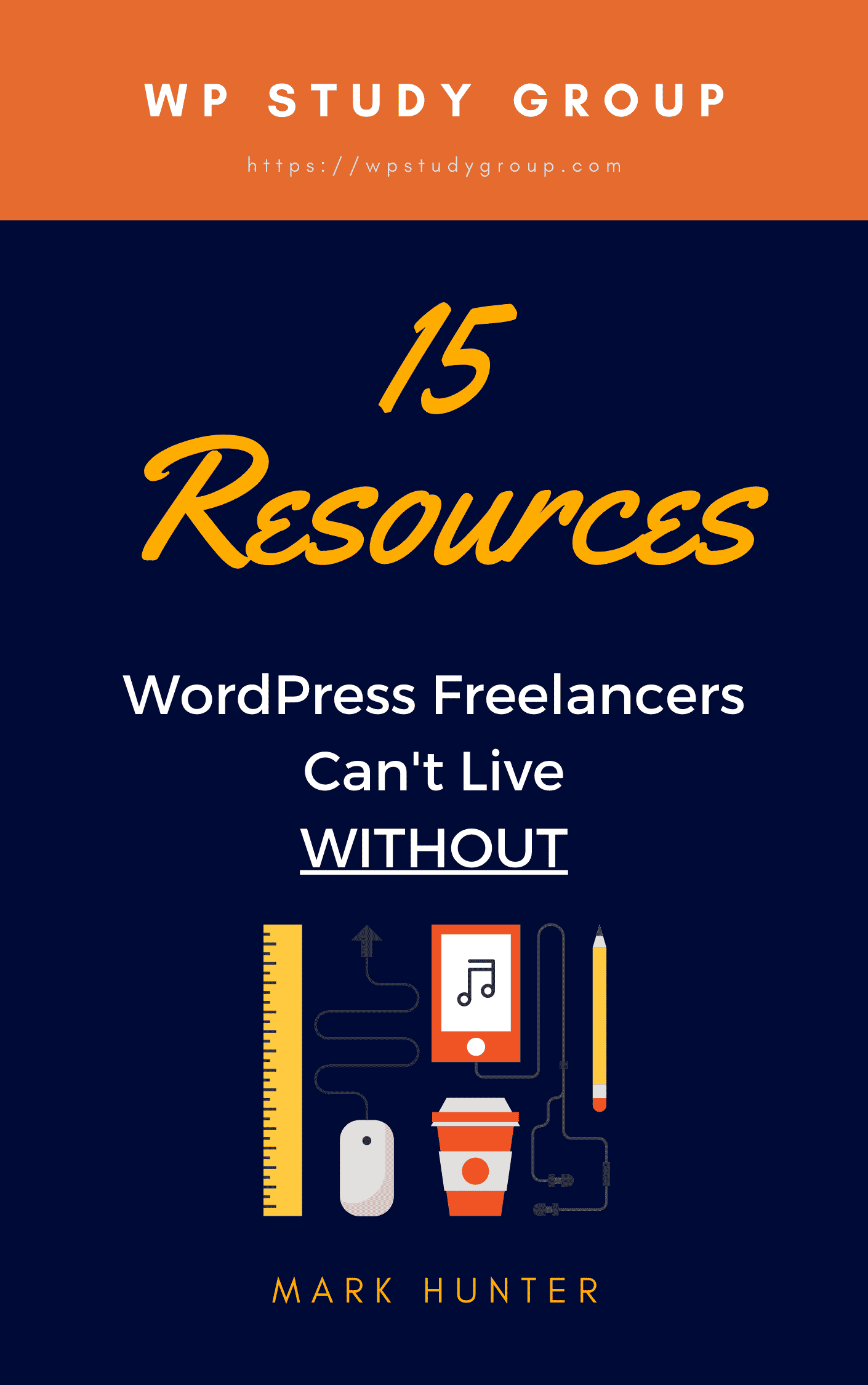

2 thoughts on “How to copy a WordPress Website from One Domain to Another”
So does Duplicator work like Updraft? is it a backup program also?
Hey Kat. Yes Duplicator is a program for packaging WordPress so it can be set up elsewhere. Duplicator Pro (the paid version) offers more features like auto backups on a schedule and uploading those backups to your cloud areas like Dropbox etc